BLOG
All the latest news, stories & advice.
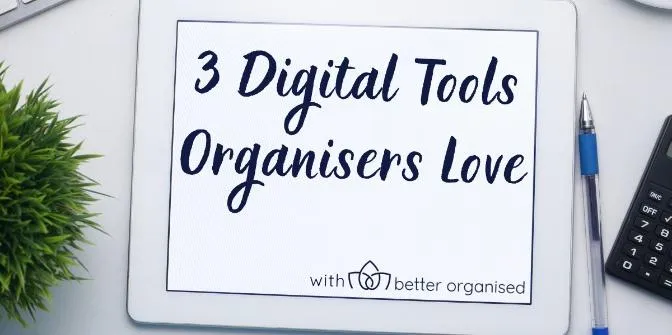
Three Digital Tools Professional Organisers Swear By
“Your mind is for having ideas, not for holding them.” - David Allen – Getting Things Done; The Art of Stress-Free Productivity
Looking to organise and manage your life more efficiently? With a very large number of resources, apps, hacks and tools available, it can be very tricky to determine which ones will actually be the most beneficial and valuable in helping us to organise our busy lives.
Once you start researching productivity and time management apps, websites and other digital content, you can so easily find yourself going down a research rabbit hole and, ironically, wasting a lot of time! To save you some of that distraction and overwhelm I have distilled some of my own research and experience to highlight 3 simple and handy digital tools to help you organise your time, keep track of your tasks and simplify your life.
Use a digital calendar (Google, Outlook, iCal)
No longer simply a place to log appointments, these digital diaries let you centralise, organise, manage and share your daily, weekly and monthly commitments and provide you with a visual sense of your capacity.
Features to explore include:
Recurring appointments – ideal for kids’ activities, birthdays & anniversaries, team meetings, monthly briefings and committee get-togethers.
Alerts – do you find it handy to be prompted about an upcoming event or meeting in advance? These calendars have the option of setting up alerts so that you can be reminded of an activity or task so that nothing slips through the cracks.
Sharing – To make it easier to book meetings and assign tasks, you can share individual appointments or your whole calendar. You might also want to consider having two separate calendars – one for work, one for personal – and setting access permissions accordingly. One popular tip is to share your calendar with your partner or spouse so that you each have a view of the other’s availability when it comes to childcare commitments.
Already using a calendar and ready for the next step in simplifying and streamlining? Clear some of your busy schedule and give yourself some headspace with these tips.
Leverage reminders
One of the simplest but very effective ways to organise your life is to set up some basic lists within a reminders app and have it sync across devices. Most devices now come with an in-built reminders app. Some of the handiest features on the iOS Reminders app are:
Subtasks – With each reminder you create you’ll have the option to include some subtasks. This can effectively let you brain dump all the steps associated with the task. For example, if you have a small decluttering project as a reminder, your subtasks might include: contact professional organiser to book a session, call charity shops about dropping off items, source potential storage solutions.
Attachments & URLs – By capturing useful information within the reminder, it keeps everything you need at your fingertips. One example of this is if you are planning a trip – you can attach your booking info, a link to the accommodation, travel directions and a checklist of items to pack.
Alerts – Set alerts based on time and location – particularly helpful if you are out and about and need to be prompted about a to-do! For instance, you might want to be reminded to look at storage boxes next time you are at the supermarket or to check your fuel levels the next time you are getting in the car. With just a few taps you can set up Reminders to remember this, so you don’t have to.
Reminder lists can also be shared with family members, clients or colleagues, allowing them to add items, delete items or mark them as completed.
Start a free Trello account

If you like to get ideas out of your head and take your planning to the next level, Trello is a fantastic web-based, Kanban-style, list-making tool that can help you have a bird’s eye view of your projects and goals. Like Pinterest on steroids, it is ideal for work and personal use, as it can help you to manage, track and share your progress and easily have all necessary information close to hand.
Described by some as ‘organisational bliss’, within Trello, you:
– Organise your projects into boards – each board’s title will usually indicate the project name or theme
– Within each board, you create lists that are laid out horizontally across one page. These lists can be titled as simply as ‘to do, doing and done’
– In each list, you create cards that can hold information, tasks, photos, links and files related to a particular topic
Trello board template for organising family fun and adventures
Trello has infinite possibilities. It can become a centralised family calendar: invite all your family, add deadlines, events, reminders, due dates and assign them to the relevant individual. Create a coloured label for each person so tasks and to-do items are easily spotted.
For work, simply use Trello to centralise all the information relating to a particular idea – this makes it easy to use this dedicated space to store your plans and anything relating to them. For example, if I am planning a workshop I will create a Trello card where I will capture statistics, quotes, links, images and screenshots. I also include a checklist of the tasks and some associated deadlines I need to remember when planning, marketing and delivering the workshop. This card will act as a reference hub that I can pick up when I am ready to proceed.
Check a wide range of templates already available in Trello and use it for other things like:
– Saving recipes and planning meals
– Organising your reading list
– Planning holidays or business trips
– Track your progress on home improvements, renovations or house moves
– Arranging weddings, parties or other celebrations
– Collaborating on projects with clients or colleagues
“Let your systems do the thinking so you don’t have to.” Rivkas Caroline – From Frazzled to Focused
By using these simple, user-friendly, free organisation tools you can manage your time, be clear about your commitments and capacity, be confident about tasks that are being deferred and ultimately free up headspace so that you can approach tasks with focus and clarity.
Go further with your digital declutter, discover more tips to keep your email inbox tidy and stress free here.
I hope you find my digital tools recommendations useful and a good place to start planning and organising your life. Still feeling overwhelmed by the task? I offer virtual and in-person services to help. Take the first step with a free consultation with me – simply use my calendar here to book a first conversation around your decluttering and organising goals.
FREE INITIAL CONSULTATION!
Let's arrange a time to chat on the phone about your
goals and how I can help you to move forward.
© Copyright 2024 Better Organised - Privacy Policy - Terms & Conditions

